 |
 |

Q: What is BancNet Online?
A: BancNet Online is an online banking facility which allows ATM cardholders to enjoy the convenience and security of making banking transactions without the hassle of going to bank branches or payment centers.
Q: My bank is a BancNet member. Does this mean I can use BancNet Online to make online transactions using the ATM account with my bank?
A: Not necessarily. Please visit the Participating Banks page for a list of BancNet members whose cards are allowed to be used in BancNet Online.
Q: What kind of transactions can I make via BancNet Online?
A: Please visit Learn More About BancNet Online to check if your bank is participating in BancNet Online.
Q: Who are eligible to register in BancNet Online?
A: ATM account holders of BancNet banks participating in BancNet Online are eligible to register for a BancNet Online account.
Q: How do I register for a BancNet Online account?
A: Simply proceed to Register Now and follow the on-screen instructions.
Q: What if I forget my BancNet Online UserID?
If you forget your BancNet Online User ID, you may use the Forgot User ID feature. Forgot User ID feature will require you to enter your email address and other information to validate your identity.
Q: What if I forget my password in BancNet Online?
A: If you forget your BancNet Online password, you may use the Forgot Password feature found below the User ID and Password input fields. This feature will require you to enter your User ID along with other information to validate your identity.
Q: Can I change my Username and Password?
A: Only your password may be changed. To do this, proceed to Profile Management > Change Password to begin the process.
When changing your password, be sure to keep in mind some basic tips on how to create effective passwords. These tips may be found in Learn More About Security .
Q: Can I update my email address and mobile phone number?
A: Yes, to change your contact information, proceed to Profile Management > Update Profile.
However, note that change in email address and/or phone number is not automatic and requires approval
of your bank for the change to take effect. While pending approval, you may not use the account to make
transactions.
Q: What is an ATM or Debit Card? Is it different from credit card?
A: An ATM Card is issued by a bank and linked to an account holder's savings or checking account.
Yes, it is different from a credit card. Payments made with a BancNet ATM card are deducted in real-time from the user's bank account. The account holder must have sufficient funds in his account in order to make a payment.
Q: What is a BancNet ATM card?
A: BancNet ATM card is an ATM card issued by a BancNet member bank or subscriber.
Q: I have a cash card from a BancNet bank. Can I enroll this in BancNet Online?
A: Yes, cash cards may be enrolled in BancNet Online.
Q: How do I enroll my ATM account?
A: After creating a BancNet Online user account, proceed to the Add ATM card process.
Q: Where can I find my ATM card number?
A: Your ATM Card Number is found on the front face of your ATM Card. ATM Card Number is different from Account Number.
Q: Why does my bank need to approve my registration?
A: Your bank needs to validate the information that you have entered during registration are true and consistent with their own records.
Q: What is an OTP?
A: An OTP or One Time PIN is a six-digit character required to be entered to authorize transactions. It provides an extra layer of security besides your User ID and password and ATM PIN. It is generated by BancNet Online in different ways and once generated, you have to enter it within five (5) minutes, otherwise, you will be required to generate another one.
Q: How can I learn more about the OTP feature?
A: To get more information on this new feature, please visit Learn More About Security .
Q: Why can't I type my ATM Personal Identification Number (PIN)?
A: To protect account holders from malicious programs such as keyloggers, BancNet disabled the use of keyboard to enter an ATM PIN online. Instead, a dynamic ATM PIN Pad is used.
Q: Why are the numbers not in order on the ATM PIN PAD?
A: This is another security feature of BancNet to protect account holders from shoulder surfers - people who attempt to capture sensitive user information (i.e. ATM PIN) by direct observation such as looking over someone's shoulder or observing from a distance. The numbers on the PIN Pad are randomized after every session.
Q: How can I check if I have sufficient balance to make a transaction?
A: You may use the Balance Inquiry function to check your account balance.
Q: Will I have to pay fees for transactions I make via BancNet Online?
A: Yes. Your bank will charge fees for use of Intrabank Funds Transfer (Different Account), Interbank Funds Transfer, E-Load, and checkbook reorder.
Q: How do I get to learn more about the different types of transactions in BancNet Online?
A: Please visit the different pages for each transaction to learn more about them.
Q: What are the security features of BancNet Online?
A: BancNet Online has been enhanced to provide more layers of security. Besides the web encryption and ATM PIN authentication, the user login and One Time PIN requirements provide security to ensure that the person doing the transaction is the real owner of the account.
Q: What should I do to help keep my online banking transactions more secure?
A: We encourage you to check the tips and guidelines we listed in Learn More About Security to fully enjoy a more secure BancNet Online experience.